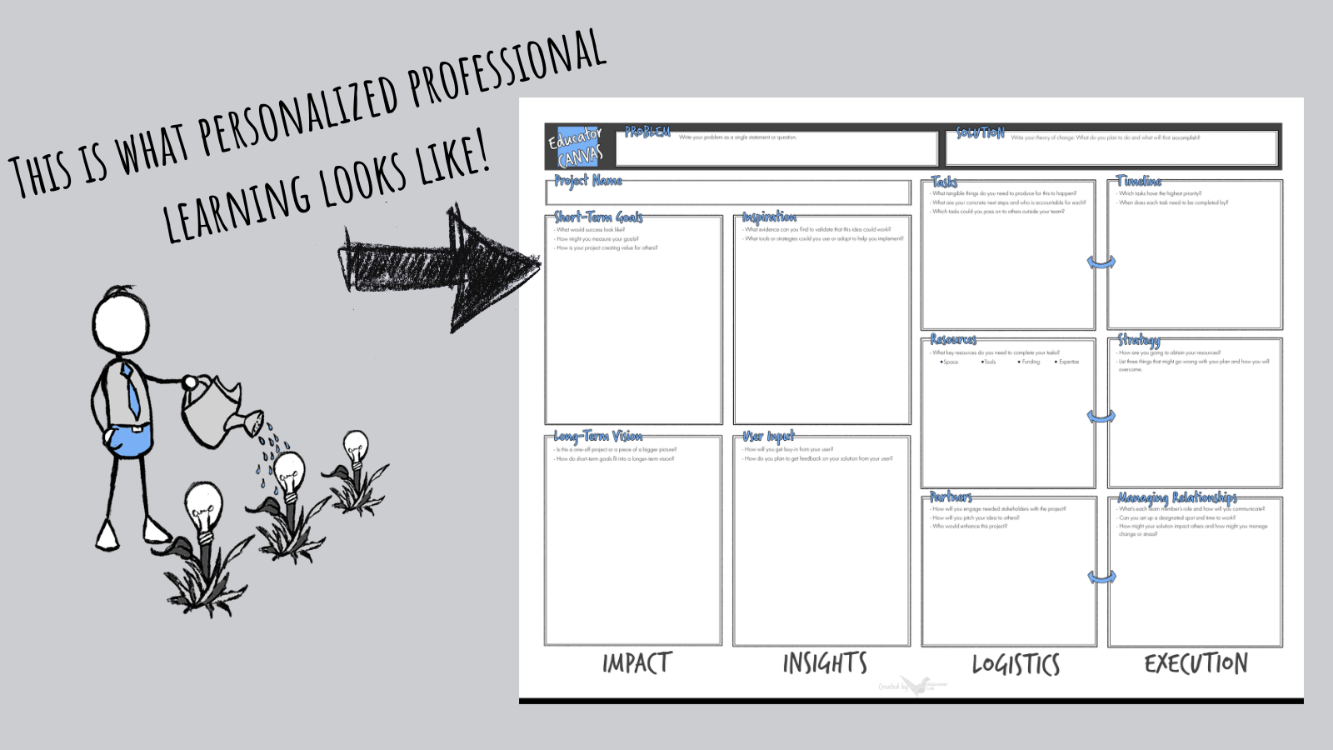
Self-directed, Personalized Professional Learning with the Educator Canvas
By MICHELLE BLANCHET
Overview
Teachers are going above and beyond to learn and grow to best equip their students. We wonder how we can best support educators to apply learning even from informal settings? Edcamps, twitter chats, voxer book clubs, Clubhouse, FB Live events (with experts), and conversations with students are all becoming valuable ways through which teachers are learning through collaboration and virtual communities. We believe that this sort of self-directed, personalized learning is incredibly powerful in helping educators to solve challenges and provide new opportunities to their students.
We created the Educator Canvas to support educators as they innovate and test out new ideas that they believe will improve outcomes for their students. These are the kinds of topics that often seem to be trending in education circles:
- How can restorative justice be used to empower my students?
- How do I improve my students’ virtual learning experience?
- How can I support my students’ mental well-being?
- And so on…
Teachers and communities are looking for timely, relevant solutions to the problems they face – and are actively seeking answers however they can. We want to help educators take what they’re learning and apply it to their practice. That’s why we created a simple tool – that anyone could download – to help individuals go from problem to possibility, or from idea to action. We know that implementation of new ideas is difficult. The Educators Canvas can provide a guiding framework to help teachers think through how to best incorporate new ideas in the classroom. Most individuals are not trained in design thinking or lean methodology so this tool helps take teachers through a modified process so they can implement new ideas effectively. Our hope is that the Edu Canvas can support teachers as they continue to improve teaching and learning for students while also demonstrating the power of informal learning.
Expected Impact
We’ve used the Educator Canvas (and earlier versions) in a variety of settings.
- Open-ended collaborative workshops: in our work with PBS Education we were able to invite educators from various communities to come in for a day of collaboration. Working in groups, teachers could work to solve a challenge together or they could pick a classroom pain point and attempt to design a solution. Using this type of tool, facilitated dialogue and enabled teachers to leave with an idea to test out in their classroom. Most of the workshop time focused on collaboration and coaching so people could better understand their challenge and work together to develop ideas on how to solve it.
- We’ve had instructional coaches and PD facilitators use our tools. For example, in one district in Iowa (Centerville) the technology director decided that instead of mandating technology tools (for when the school switched from in-person to remote learning), she would showcase some tools and let teachers decide how they would create their own remote learning experience. Using the Educator Canvas, teachers had enough guidance to personalize how they would integrate tech and design their remote learning experience in a way that worked best for the and their students.
Adopt & Adapt
This does not take long to implement. The Educator Canvas will always remain a free tool that can be downloaded on our website at www.theeducatorslab.com.
The Educator Canvas can be used for a variety of occasions to help with project management and implementation. If your school has a challenge you could pose a challenge question and then give the Educator Canvas to help participants figure out how to solve it. If you’re running an Edcamp or a traditional PD workshop, you could give the Educator Canvas as the follow-through piece. This would enable educators to have the opportunity to do something with the ideas they’ve learned and apply it to their practice.